

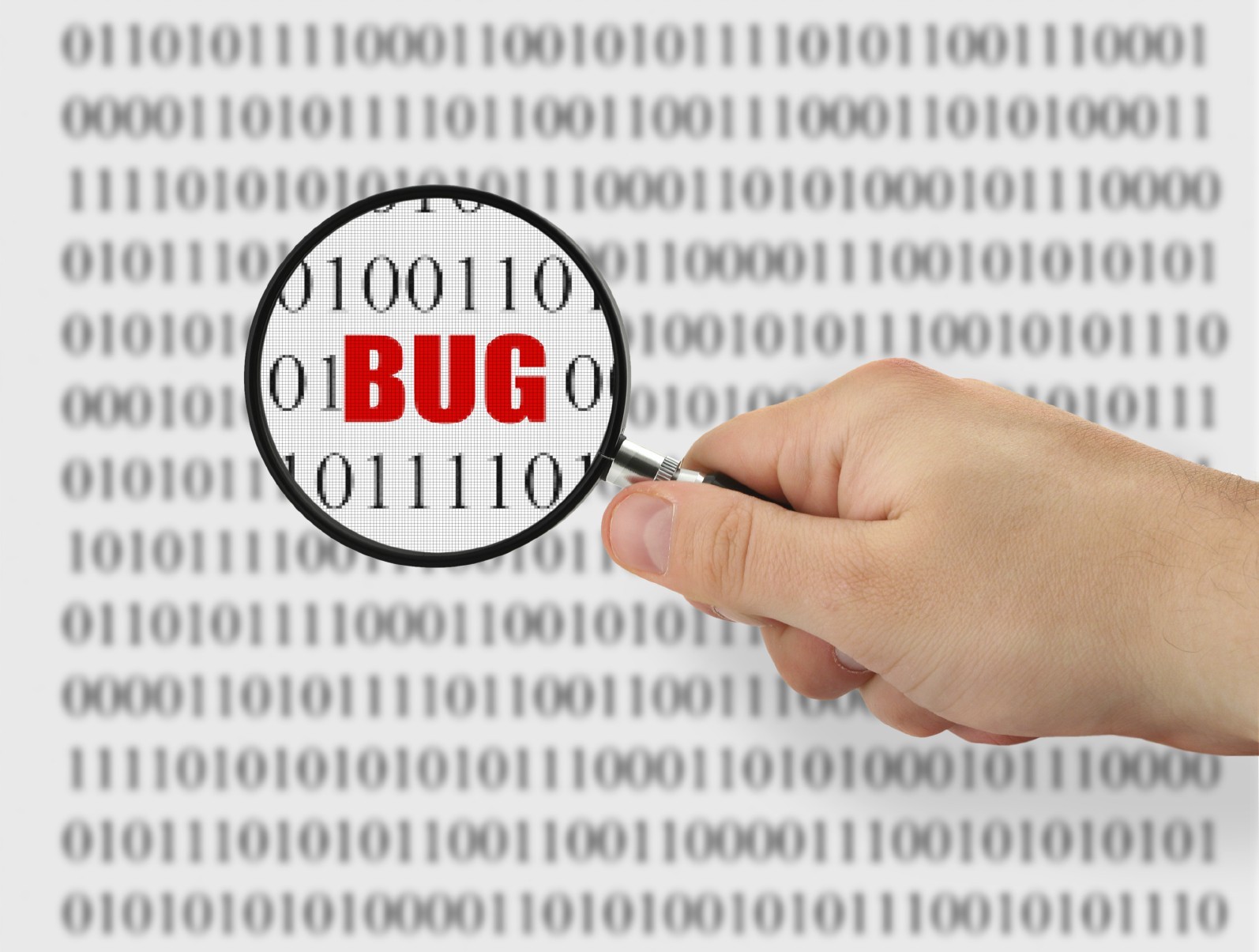
The software program CleanWipe was created to fully remove Symantec software from a computer or remnants of Symantec software previously uninstalled. SEP is particularly effective when paired with a second anti-malware solution, such as Malwarebytes Anti-Malware. Symantec Endpoint Protection serves as an excellent front-line antivirus solution for larger organizations who need to manage numerous computer systems, servers, and users. Right-click on MEM policies and then click edit to change the settings and lock the feature.Click on Policies tab > Memory Exploit Mitigation below of Liveupdate policies.Login into Symantec Endpoint Protection Manager console.How do I disable GREY Symantec Endpoint Protection? How can I remove Symantec endpoint protection without password? We can’t disable Symantec Endpoint Protection through the command. Start the program Run and run the command smc -stop to disable the service. How do I disable Symantec endpoint protection without password? You can now uninstall Symantec Endpoint Protection without being prompted to enter a password….Reset the Password to Uninstall Symantec Endpoint Protection Click Yes to confirm the registry key deletion. Look for “SmcInstData” at the right pane, right click on it and select Delete. What is the uninstall password for Symantec Endpoint Protection? In the folder where you extracted the file, navigate to the following folder: \Tools\CleanWipe\.Double-click the installation file to extract its contents.Download the full installation file for Symantec Endpoint Protection.See Download the latest version of Symantec software.


 0 kommentar(er)
0 kommentar(er)
